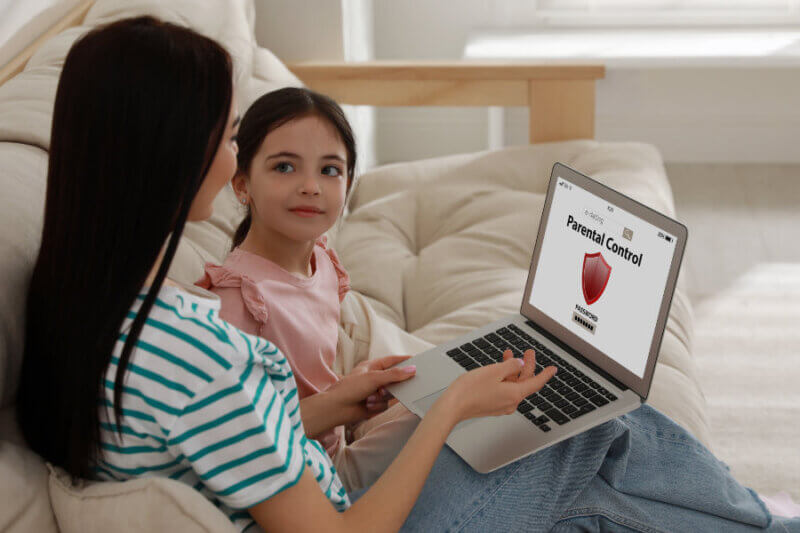
How do I keep an autistic person safe and well online?
Most people enjoy aspects of being online and this technology has many benefits such as connecting with people all over the world, pursuing interests, watching films and video clips, and finding information on just about any subject you can think of. Since COVID-19 started, internet use has increased significantly worldwide.
Technology itself is not good or bad, healthy or unhealthy. It’s the way it’s used that makes the difference in how we act, think and feel. What affects us is what we choose to view and engage with, how often we engage, and our intention which impacts how we function. Even though technology has many benefits, computer time should not replace real life experiences, human connection and interaction with our environment. It’s important to have unplugged times during the day to engage in exercise, fresh air, and relaxation.
While anyone can fall victim to online bullying and cybercrime, studies have shown that people on the autism spectrum are more susceptible to these online threats. This is because of not understanding social nuances like when someone is lying or not knowing something isn’t quite right – they may not sense these subtleties. There is difficulty determining fact from fiction or opinions, or understanding social cues and internet text/language. Autistic people are more vulnerable to online grooming, can be easily manipulated, and also develop compulsive online habits and internet addictions. Internet use can feed into repetitive or restrictive behaviors. They can be more deeply affected by exposure to inappropriate content.
Here are some ideas for keeping an autistic person safe online and supporting their well-being around internet use.
Creating a Safe Environment – Tips for Parents, Caregivers, Educators and Support Personnel
Keeping a person safe online may feel like a daunting task, but we can build support for internet safety and well-being by:
Being Confident – if the child is under 18 or you are their legal guardian if over the age of 18, you need to look at content and check devices.
Being Curious – communicate and set boundaries and rules for use – these are a part of safety. Do detective work and see what sites they are visiting or interested in.
Being Cautious – know what the potential internet risks are. You can learn about the risks on sites like Connect Safely or Internet Matters.
Being Prepared – agree what the child or adult can and can’t do online. Set out clear rules, boundaries and limits in writing, with visuals, or by using individualized tools. If something goes wrong on the internet, there is help available through sites like Need Help Now and Cybertip!
Establishing Safety Rules and Boundaries
- Whatever device a person uses, make sure it is set up with limits regarding what content can be accessed.
- Teach what content is appropriate to view versus what’s off limits, as these settings aren’t always foolproof.
- Monitor internet usage. This can be done by having the computer located in a common area such as the family room or restricting iPad or phone use to common areas, not in bedrooms.
- Make sure an adult knows all passwords. This may mean not allowing passwords to be changed either by setting up a restriction in settings, and/or by making a household rule that parents always know the password.
- Perform periodic checks of content, chats, and messages. It’s easier to establish these checks from the beginning as opposed to having to reign in access later.
- Carry out a web search of child or adult’s name regularly to make sure privacy settings are intact and child or adult can’t be found by strangers online.
Boundaries and Rules for Internet Users
Set up boundaries and rules right from the start of internet use. Consider an internet contract in order to give reminders and review of the established rules. Some suggested rules and boundaries are:
- Never give out personal information – name, age, school attending, or home address.
- Use a screen name that is not your name.
- Never upload photos without permission from a responsible adult.
- Anything that is posted remains online forever, even if the user deletes it.
- Only have friends that you know and trust in the real world.
- Not everyone online is who they say they are.
- Report anyone you don’t know to a responsible adult who tries to contact you or be friends with you.
- Take frequent breaks and limit screen time sessions.
How do you know if a person is online too much?
Ask the following questions to determine if a person is online too much and it is affecting their well-being:
- Is the internet relied on to relieve negative moods?
- Is technology being used to numb feelings or avoid reality?
- Is the ability to sleep being impacted?
- Is the ability to concentrate or focus on other activities being affected?
- Is it hard to limit internet use?
- Is the internet increasing the feeling of isolation or disconnectedness?
An autistic person may not be able to express how they are feeling about their online activity so an adult will have to watch and monitor internet use. Using a chart to record computer/device time, looking at usage patterns, and listing computer activities can be helpful to visually recognize problems. It can also make a person more accountable and aware of what they are doing if they can see it on a chart. When you can see the hours accessed over a weekly period, it gives a concrete number and it’s hard to argue with that. Adjustment to screen times can be made based on that number.
Remember – prolonged screen time can set the stage for cybercrime because it does take time to become a victim. Time is what a predator needs and multiple opportunities for contact. Long internet sessions can also lead to a greater change of accessing of inappropriate content.
How can screen time be regulated?
If a person is spending too much time on screens, try these suggestions to reduce usage:
- Put internet/screen time on the visual schedule.
- Use a visual timer to show when time is up on a device.
- Get outside without devices.
- Develop a list of alternative activities to screen time (board games, reading, coloring, scrapbooking, doing a puzzle etc.).
- Have the computer in an area where you can supervise.
- Be a good role model and limit your non work-related screen time.
Parents, caregivers and support personnel need to be aware of the possible dangers of internet use and provide structure and guidance for being online safely. Try to instill good habits and safety precautions around online use because these can last a lifetime. Being online is both interesting and entertaining, but also needs to be balanced with time unplugged from devices and a chance to connect/interact with real people and places.
Editorial Policy: Autism Awareness Centre believes that education is the key to success in assisting individuals who have autism and related disorders. Autism Awareness Centre’s mission is to ensure our extensive autism resource selection features the newest titles available in North America. Note that the information contained on this web site should not be used as a substitute for medical care and advice.
